Facebook is one of the more widely used networking platforms on the internet. With over 2.2 billion users, Facebook has a huge audience — which means it’s useful for advertising products and services. Otherwise, with so much action on this social media channel today, it can be hard to generate organic traffic from ideal customers. The use of Facebook ads can be incredibly beneficial to you or your business!
Benefits of Facebook Ads
Some startups may stray away from ads because they think it might be spammy or too expensive. But with Facebook ads, this doesn’t have to be true. Facebook allows you to target very specifically, based on location, interest, demographic or lifestyle.
Being able to target a custom audience with your ads gives you many advantages. Most of all, it saves you a lot of money compared to constantly trying to get your advertisement out to all different types of people, hoping just one of them will be the right fit for your business. It’s also great for your ROI (return on investment), conversion rates, and website traffic.
Many businesses both large and small have successfully used a Facebook ad campaign (or ten) to increase brand awareness, get leads, sell high-end products, market their services and beyond. There are several things to know before diving into advertising on Facebook. Here we’ll share a general guide to Facebook ads to boost your clients.
How to Set Up Facebook Ads: Step by Step
According to Facebook’s website, these are the steps to take when you’re first setting up your ad campaign.

1. Choose Your Objective
What is your main goal for using ads on Facebook? Decide on the primary outcome you desire from your ads. Do you want more leads? A bigger company following? More podcast downloads? Define the purpose first.
According to the FB campaigns tab, upon clicking “Create” you’ll be shown their 11 different objectives to choose from:
- Brand awareness
- Reach
- Traffic
- Engagement
- App installs
- Video views
- Lead generation
- Messages
- Conversions
- Catalog sales
- Store visits
Choose an objective from the list that aligns with your top goal. For some of the objectives you pay for conversions, but for others, you’re paying for exposure and/or engagement.
2. Define Your Target Audience
When you have an idea of the type of audience you need to reach in order to complete your goals, set up the ads “Audience” Tab with your preferences. You can put in which demographics you want to target. This includes things like age, location, interests, etc.
Targeting an audience might seem simple, but this is the part where you likely want to go deep. When creating your ad, you should cover both options for connections (target or ignore people who are already connected to you or someone else through your Facebook page) and detailed targeting (target or ignore individuals of specific behavior, demographic, etc.).

3. How and Where Will You Ad Show Up?
Facebook ads let you run your ads on Facebook, FB Messenger, Instagram, or Audience Network (or all of the above). You need to decide to focus on desktop, mobile devices, or both. We’ll go more into this later!
4. Set Your Budget
To see what Facebook ads can accomplish you, even with just $5.00 per day, you need to know your budget. Obviously, the more you pay, the more ads you’ll be able to get out. The price can be set up on a daily budget — or a lifetime budget for more long-term advertisement campaigns. You can learn more about budgeting for Facebook ads on their website.
5. Create Your Ad
Now it’s time to make a design and start creating your ad, along with all the ad copy. Before we go into the step-by-step ad creation system, we will need to review the various types of formats and ad types you can choose from and why.
Types of Ads
There are a couple of different options to choose from when it comes to ad format. If you use Facebook yourself, you’re probably already familiar with most if not all of these. For the sake of creation purposes, let’s review each type below:
Photo Ads
These are the most simple, direct way to advertise on Facebook. We’ve all seen them before. They consist of a clear, HD (high definition) photo along with some (hopefully) well-written copy. Combine these two effectively, and you’ll have a great ad to attract users to your link and your Facebook page.
Video Ads
Everyone loves video nowadays. Tell your story, show your product or service in action, or create a longer, documentary-style video that stirs an emotional interest to a viewer. Educating and relating to potential customers is a smart move. Mix this with visuals, sound, and some good editing and you have yourself an eye-catching ad.
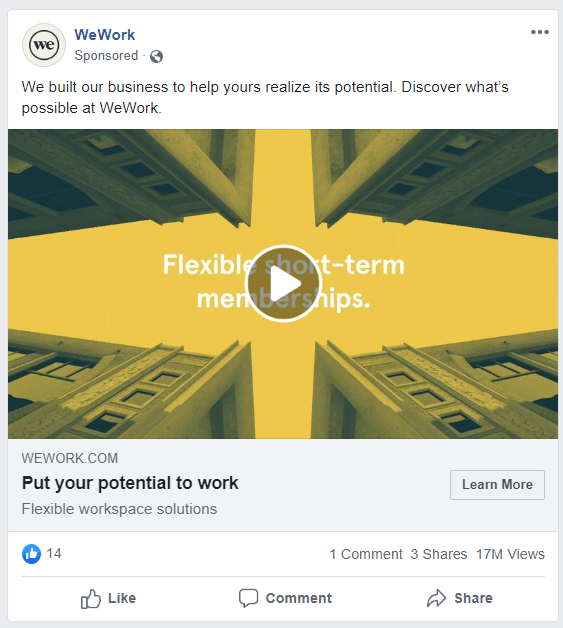
Facebook or Instagram Stories
Stories are one of the hottest aspects of social media right now. A “story” is a long-format image or video that someone can post to the top section or their profile or friends’ feeds that will show for 24-hours It’s often personal, aesthetic, fun, or “behind the scenes” in theme.
You can take advantage of the popularity of Stories and create ads that will show up as users are watching their followers’ daily. The ads here are often short, friendly, and a little more casual than other ad formats. Because it only appears for 10-15 seconds, these ads do need to be well thought out and eye catching!
Messenger Ads
These could be regular ads you create that you additionally want to show up to over 1 million people who use FB Messenger. It can be done in a conversational style which could boost engagement for your profile.
Slideshow Ads
Slideshows are similar to video except instead of motion pictures, it uses sound, text, and a slideshow of several still images. These are more in-depth than photo ads but less tech-heavy than videos. The good thing about Slideshows is that you can choose several photos from your existing page to show up as the slides. This gives viewers a preview of your company right away. If you don’t want to use profile photos, you can always get beautiful stock photos or brand-created designs.
Collection Ads
These are becoming more and more popular because it presents to chance for a Facebook user to see your ad and instantly begin browsing your online store or service. A common example of collection ads is for upcoming concerts at a venue near you. A collection ad offers you the chance to buy a ticket, receive your email confirmation of purchase all within the Facebook app. It’s really smart, especially for online stores or sales deals.
Playable Ads
These are a more interactive type of ad with a direct call to action. These are popular for mobile apps for games, media, and productivity. There is a “tester” feel where the user can try something to see if they enjoy it enough to go to the link or purchase the experience.
Carousel Ads
A carousel is a round of photos that can be scrolled through from left to right. Each photo can have its own link if you find it necessary. You can show up to 10 images or video clips on a carousel.
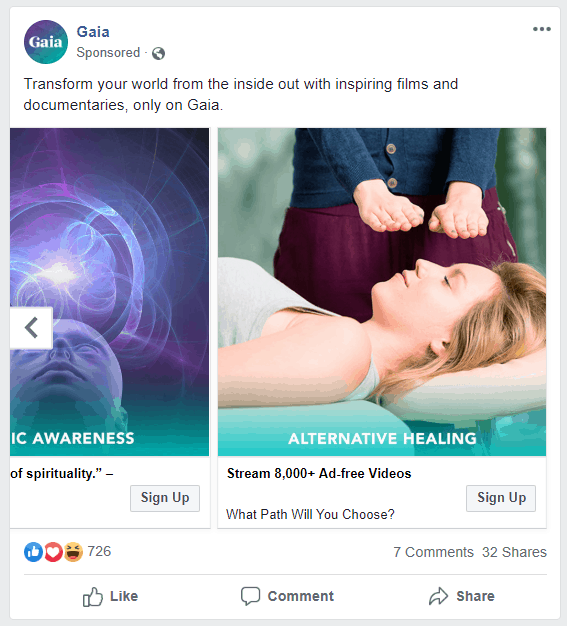
Ok, now we are familiar with the popular ad formats! Let’s get back into the steps it will take to set up your Facebook ads.
How to Make Your Ads
To start creating the ad first pick your fonts, images, headlines, copywriting, and what format you feel best. Generally, up to 90 characters are all you need to get your message across.
Now decide if you want to use one of your posts from Facebook as part of your ad, or if you want to create a brand new ad entirely.
Images for photo ads tend to be high quality with a size of 1200 x 628 pixels (or a ratio of 1.91:1).
For smooth video uploading, use a .MOV or .MP4 file with a maximum size of 2.3GGB. Facebook allows up to 60 minutes for a video, whereas Instagram allows up to 60 seconds.

Go back and double check all your details from all the sections mentioned above before you post your ad!
6. Place Your Orders & Get Your Ads to Auction
Once you’re happy with your ad, place the order. It will be submitted for review by Facebook. Once it is approved to go live, you’ll get an email or notification. Then, it’s all about managing and tracking your ads’ progress. Stay tuned because we’ll have a Facebook ads management article coming out soon in more detail!
Tell us, how do you use Facebook ads? Have you had success so far? Do you need help getting your ideas together to create a killer ad? Reach out to use today, we’d love to help.





